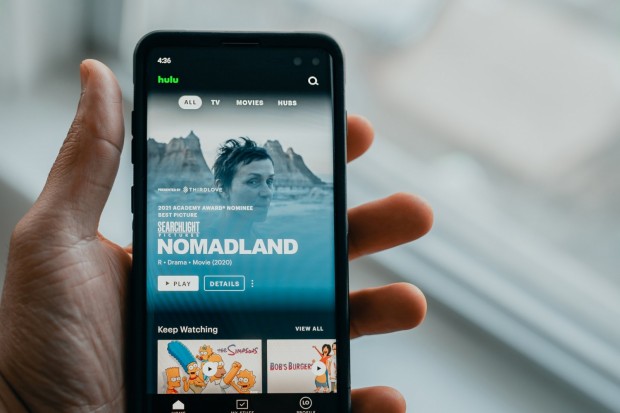
(Photo: Tech Daily via Unsplash)
When you're traveling, you're probably going to want some form of entertainment. If you're driving on a long road trip, you'll want to listen to music, and if you're taking a long flight, you'll probably want to watch a movie or TV series.
Whether you're riding in a car or flying on a plane, you're probably going to want to stream music or TV to pass the time. When it comes to streaming TV, here are the three options that you have/
#1: Download Streaming Apps to Your Phone
In today's highly digital world, the easiest way to stream TV is on your smartphone or a tablet. At least 97% of Americans own a smartphone, so you'll be able to download any streaming app you'd like and watch any of your favorite TV shows and movies- as long as you have an active subscription to the streaming service and an internet connection. Some airlines offer wifi (free and paid) on their planes, but you can also use a data connection.
#2: Access the Website from Your Laptop
On a slightly bigger screen, you can stream your favorite shows and movies on your laptop. All streaming apps have a website that you can access on your laptop, computer, and even in your web browser on your mobile devices. Many people bring along their laptops on plane trips- especially on business trips- even though many airlines have TVs on their planes. Just like with a smartphone or other mobile device, you'll need a paid subscription to the streaming service and an internet connection.
#3: External Devices that Can Connect to TVs
Once you've reached your destination, there's likely to be a TV in your hotel, Airbnb, etc.- depending on what type of lodging you've booked. The latest smart TVs already have all streaming apps available on them so you won't need to worry about having an external device to be able to stream TV.
However, not all TVs will be the latest smart TVs, so you'll need an external device, such as an Amazon Fire Stick, to be able to stream your favorite shows. You can use the Fire Stick as long as the TV has an HDMI port, and you can access various streaming apps when you jailbreak it.
If you have an Xbox One or a PlayStation 4, then you probably already know that you have access to certain streaming apps through these game consoles. If you travel with your game consoles, then this is another way that you'd be able to stream your favorite shows while you're traveling- however, it's much easier to travel with a Fire Stick than a game system.
Which Streaming Services are the Best?
Because almost all streaming apps require a monthly or yearly subscription fee, you're probably wondering which ones are worth the money. The short answer is: it depends on your preferences.
Free Streaming Services
Many of the most popular streaming services offer a free trial period, usually anywhere from three to seven days. However, there are a few that are free to use. Examples include:
-
Crackle
-
Pluto TV
-
Tubi TV
-
Vudu
-
Xumo
-
YouTube
The only downside is that these free services may not have a wide variety of selections. Currently, Peacock is also free with sign-up (and adds), but there are also premium options without ads.
Affordable Streaming Services
Some of the more affordable streaming services' monthly fees include Paramount+ ($4.99), Peacock Premium ($4.99), Hulu ($6.99), Disney+ ($7.99), Amazon Prime Video ($8.99), Netflix ($9.99), and HBO Max ($9.99). Some of these charge more for extras, such as no ads and the ability to stream on more than one device at a time.
Other Streaming Services
Some of the more expensive options include Fubo TV ($64.99 per month), YouTube TV ($64.99 per month), and Hulu + Live TV ($69.99 per month). These options are more expensive because they allow you to stream live shows.
So the two ways to stream TV while you're traveling is by watching from a mobile device, such as a phone or a laptop. The last way to keep up with your favorite shows while you're traveling is by watching TV at your destination. If there's a smart TV available, then you're all set, but it's still a good idea to have a Fire Stick- or you can continue to watch TV on your mobile device.
Finally, when it comes to purchasing a streaming service subscription, it's best to go with your preferences. YouTube TV is perfect for live shows and movies, while Netflix, Hulu, and HBO Max are some of the more affordable options that allow you to watch certain shows and movies.
This article is copyrighted by Travelers Today, the travel news leader
* This is a contributed article and this content does not necessarily represent the views of travelerstoday.com



